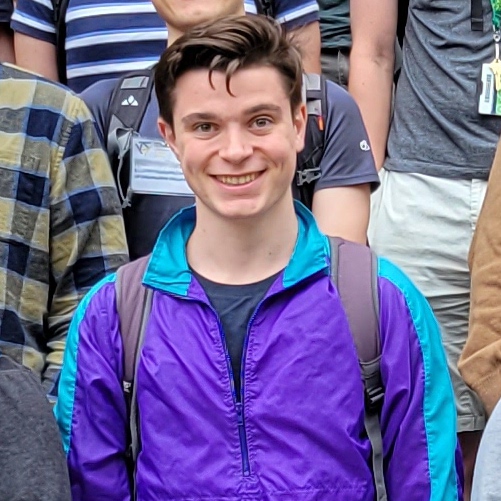Repository Guidelines
Repository Guidelines
Project Structure & Module Organization
The Jekyll site lives at the repository root. Content collections such as _pages, _posts, _portfolio, _publications, _talks, and _teaching hold page markdown with YAML front matter. Theme assets stay under _includes, _layouts, and _sass, while assets/ contains JS and compiled CSS, and images/ and files/ store media downloads. Utilities in markdown_generator/ and scripts/ automate CV and publication updates.
Build, Test, and Development Commands
bundle install: install Ruby gem dependencies.bundle exec jekyll serve -l -H localhost: run the local server with live reload athttp://localhost:4000.bundle exec jekyll build: generate the production-ready_siteoutput to validate builds.npm run build:js: minify JavaScript after editingassets/js/_main.jsor plugin files.docker compose up: start the containerized environment defined indocker-compose.yaml.
Coding Style & Naming Conventions
Author markdown with YAML front matter bounded by ---, using lowercase keys and hyphenated filenames like 2024-04-15-talk.md. Indent Liquid templates and SCSS with two spaces, and prefer descriptive include names (_includes/section-experience.html). JavaScript in assets/js/ should stay ES5-compatible; keep helper functions pure and run the minification script before committing.
Testing Guidelines
Run bundle exec jekyll build before every push to surface Liquid or front matter errors. Review the generated _site or the live preview to confirm navigation, images, and metadata render correctly. When JavaScript changes, open the DevTools console during jekyll serve and verify no errors. For data-driven updates from markdown_generator/ or scripts/, compare outputs against the source TSV/JSON.
Commit & Pull Request Guidelines
Use concise, imperative commit messages (e.g., Add old website source) and squash noisy fixup commits. Pull requests should summarize scope, link issues when relevant, and include before/after screenshots or preview URLs for visual tweaks. Mention any manual scripts or data refresh steps required so reviewers can reproduce the change.